Software Update
Hi,
Is there a specific process I need to do to install the update? I am currently running the update as an Adminstrator and get the following error message. I am thinking the file is in use by one of the services so it denies any changes to the file. Are there any processes I need to stop prior to installing the update?
If I chose to ignore the message it proceeds with the install but it does not change the version within Program and Features and the flood mapping still does not work. I do not want to do a fresh install as I will have to redo all the notifications for the sensors we have in place. Please advise.
And thanks for being proactive on your own products.
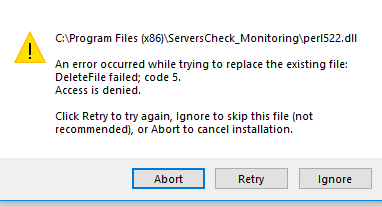
Is there a specific process I need to do to install the update? I am currently running the update as an Adminstrator and get the following error message. I am thinking the file is in use by one of the services so it denies any changes to the file. Are there any processes I need to stop prior to installing the update?
If I chose to ignore the message it proceeds with the install but it does not change the version within Program and Features and the flood mapping still does not work. I do not want to do a fresh install as I will have to redo all the notifications for the sensors we have in place. Please advise.
And thanks for being proactive on your own products.
Comments
Are you using the Monitoring Appliance?
I am not using the Monitoring Appliance just the licensed software on a Windows 10 Enterprise OS with 12GB of Ram and an i5 processor.
You can also do a re-install and just transfer your configuration over to the newly installed software.
to be safe make a copy of the monitoring software folder (rename it as back up). though all you really need is the /data and /conf subdirectories.
Uninstall the software and install the latest one from ServersCheck and restore the /data and /conf subdirectories to the newly installed software. restart your browser.
This worked for me.. but make sure you have a back up
https://serverscheck.com/monitoring-software/download.asp
https://community.serverscheck.com/discussion/5360/leak-maps#latest
Its been 5 months since I reported the issue on your mapping feature in your software, something that was advertised to work. Can I get the licensed extended? I have tried setting up the features on the map with the new download available, and it still doesnt work.
http://downloads.serverscheck.com/monitoring_software/upgrade/s-server.exe
Double checked and this is version 14.3.4
I was able to upgrade by going to upgrade.exe. I did notice 1 sensor missing so I will double check all of them and the notifications.I will try the leak map as well.