Service monitor
Hello,
I've the below described problem when adding a new Service monitor
1) I've added a new Sensor
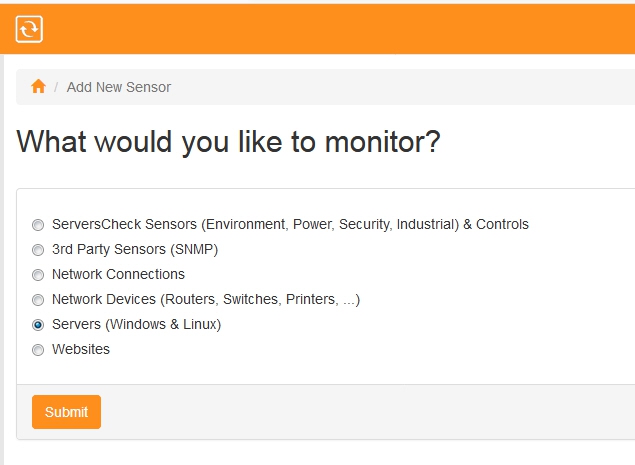
2) I've selected a new Windows Server monitor
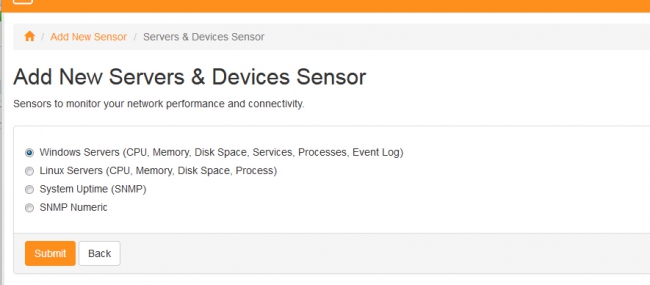
3) I've set the server parameters
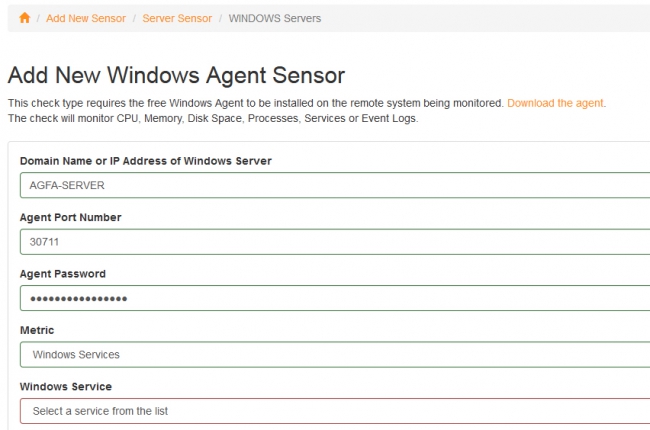
4) I've selected the service from the list
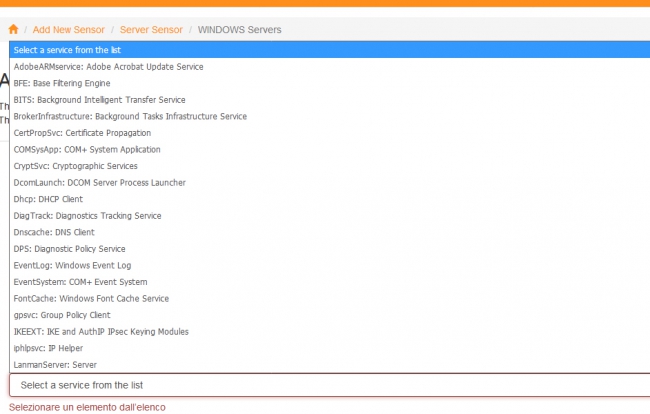
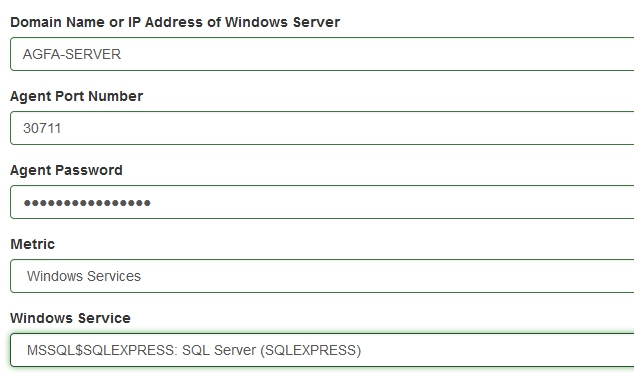
5) I've entered the device name and the Group and saved the new senser
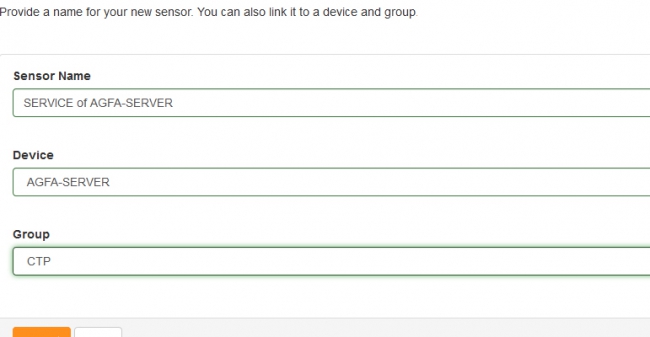
6) Once the new sensor is created if I select it and go in edit mode there are some missing information, Device Name and Service name
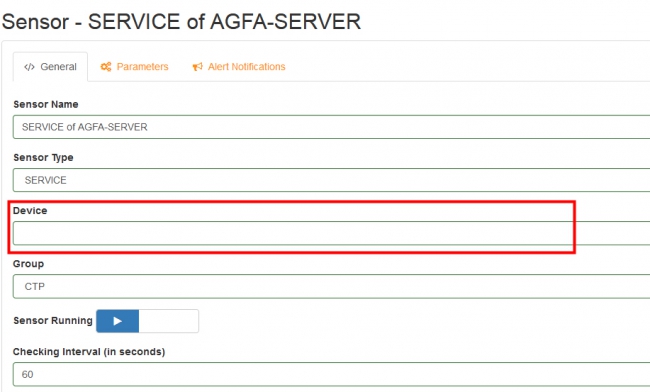
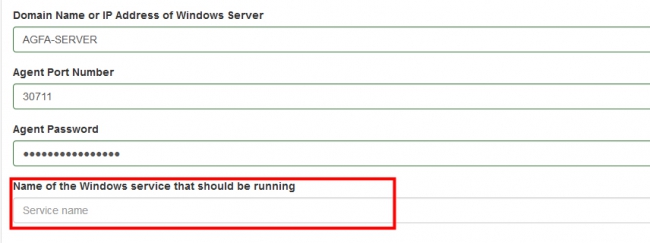
Thanks to check what's wrong.
Antonio
I've the below described problem when adding a new Service monitor
1) I've added a new Sensor
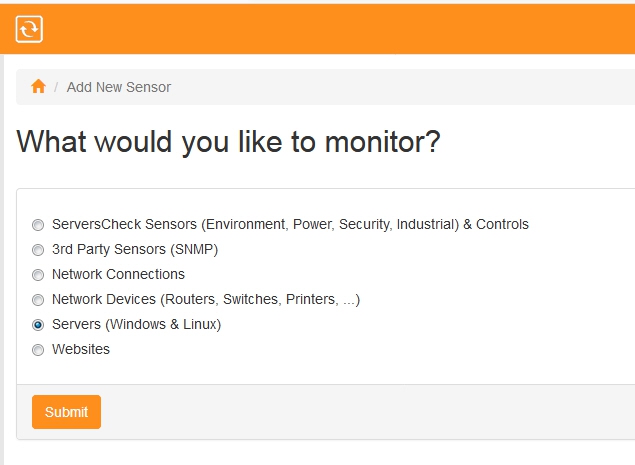
2) I've selected a new Windows Server monitor
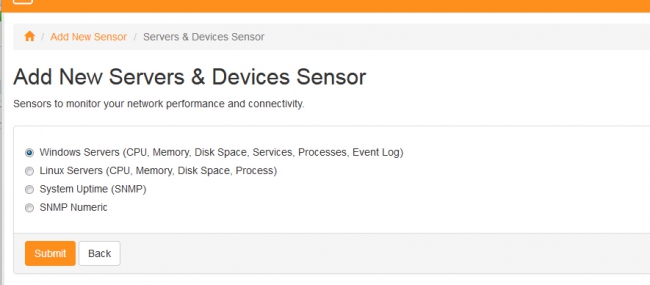
3) I've set the server parameters
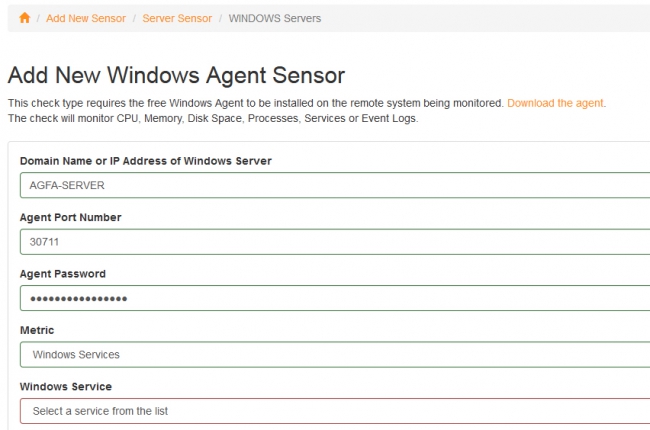
4) I've selected the service from the list
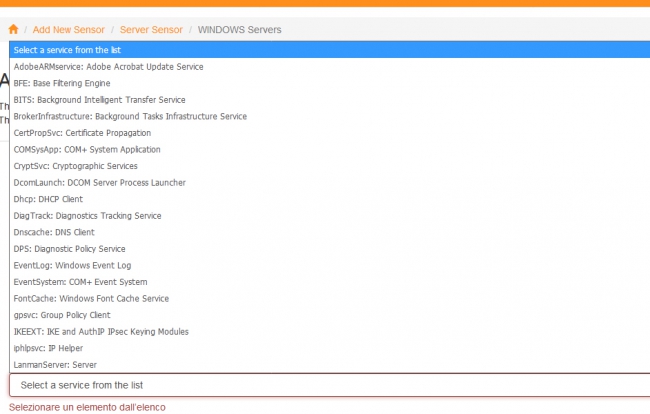
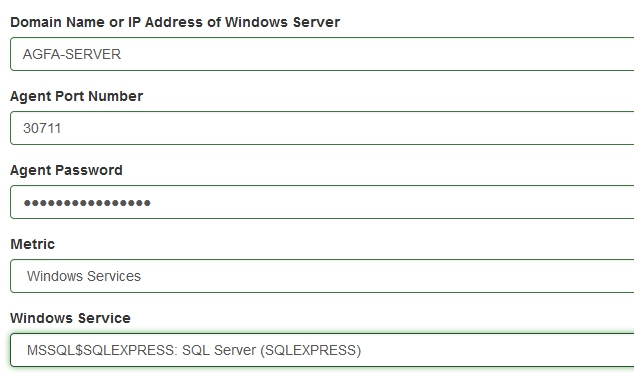
5) I've entered the device name and the Group and saved the new senser
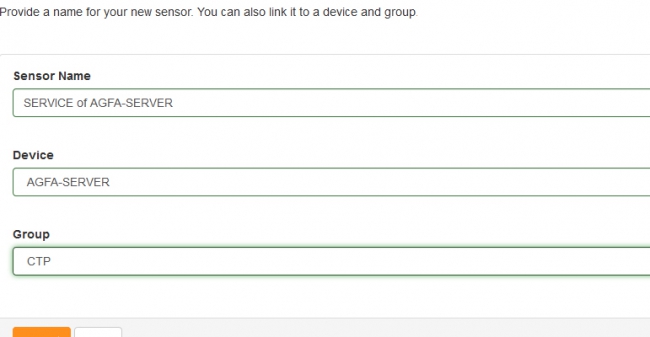
6) Once the new sensor is created if I select it and go in edit mode there are some missing information, Device Name and Service name
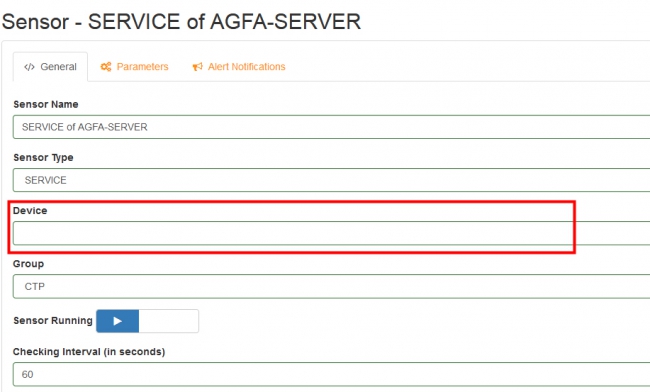
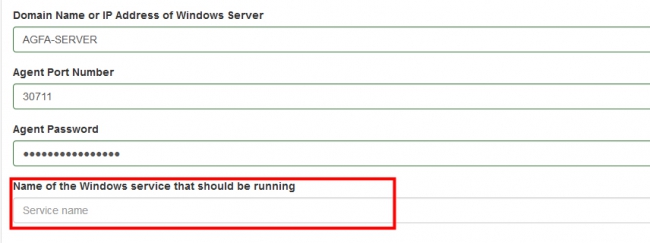
Thanks to check what's wrong.
Antonio
Comments
it seems that it does not automatically set the Device Type so you would need to redo editing the Device and the Name of the windows service that should be running.
Thanks