CPU Monitoring
Hi,
I've a problem to monitor the servers performance.
I've installed the latest windowsagent on the server to be monitored, and the service is running
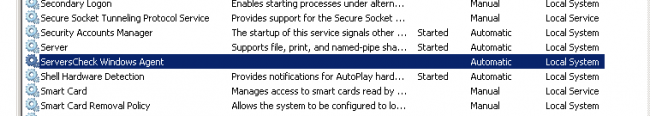
but no data is received by Serverscheck monitoring software

It only works if I manullay start on the server the application udp-server.exe

then I start to receive performance data from the server
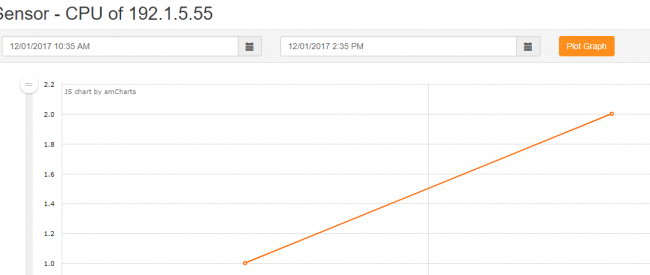
Is that normal?
The application version is 14.2.2
Thanks and regards,
Antonio
I've a problem to monitor the servers performance.
I've installed the latest windowsagent on the server to be monitored, and the service is running
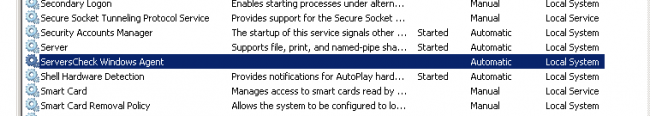
but no data is received by Serverscheck monitoring software

It only works if I manullay start on the server the application udp-server.exe

then I start to receive performance data from the server
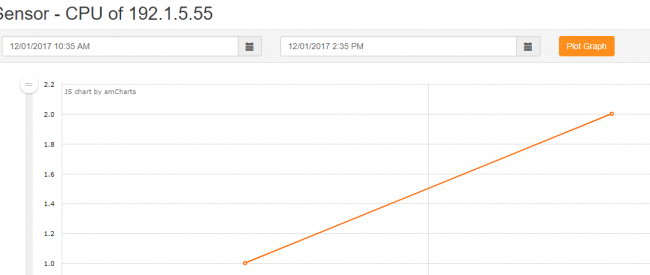
Is that normal?
The application version is 14.2.2
Thanks and regards,
Antonio
This discussion has been closed.
Comments
but it still doesn't work, no data are collected by ServersCheck.
Thanks,
Antonio
Stop the ServersCheck Windows Agent service.
From the command prompt start the windows-agent.exe and send error output as a reply please
You can also run the udp-server as a service by following this instruction:
https://www.howtogeek.com/50786/using-srvstart-to-run-any-application-as-a-windows-service/
maybe it could help to solve my problem.
Antonio
udp-server.exe
http://downloads.serverscheck.com/monitoring_software/upgrade/udp-server.exe
Many thanks
Antonio